| Step : 1 |
| Description : Click Confirmation Link for Registration |
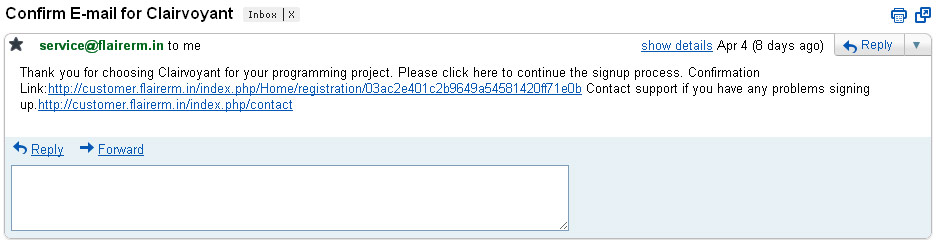 |
|
| |
| Step : 2 |
| Description : Enter the Data and Click Submit |
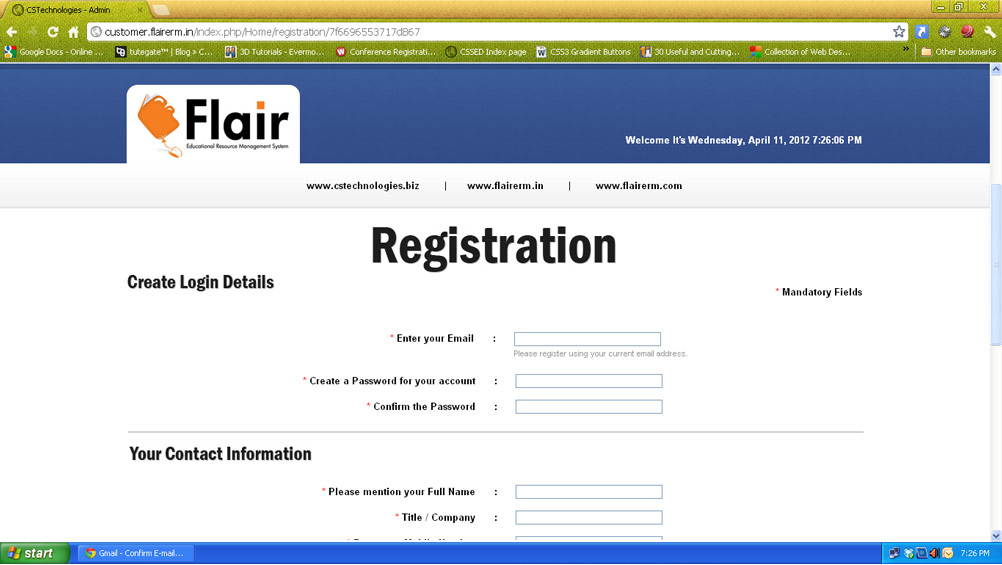 |
|
| |
| Step : 3 |
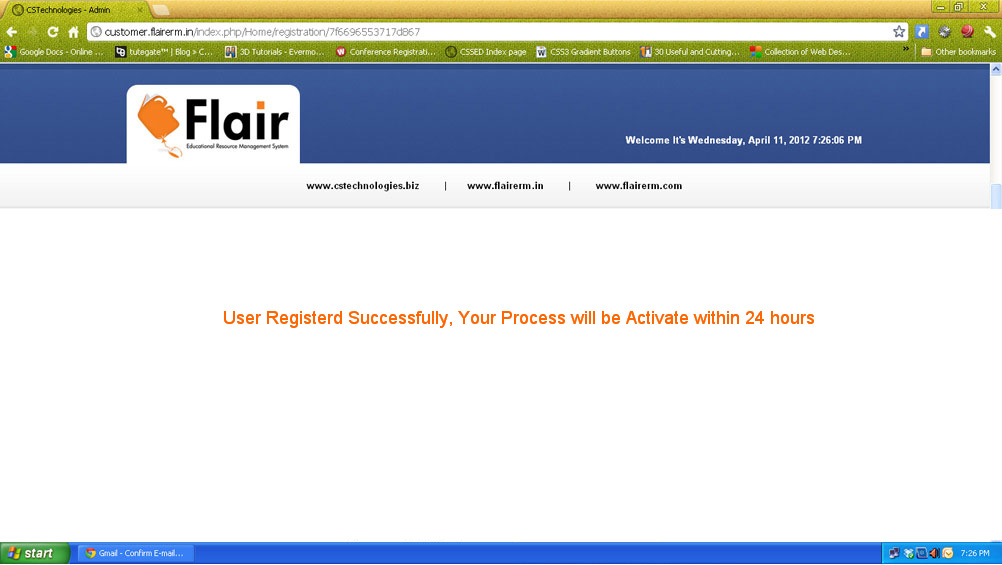 |
|
| |
| Step : 4 |
| Description : Click Login link in the Registred Mail ID |
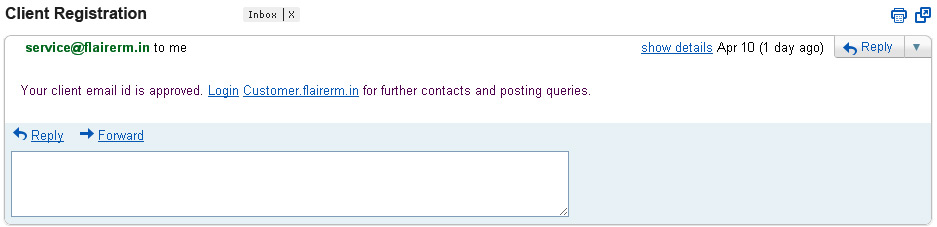 |
|
| |
| Step : 5 |
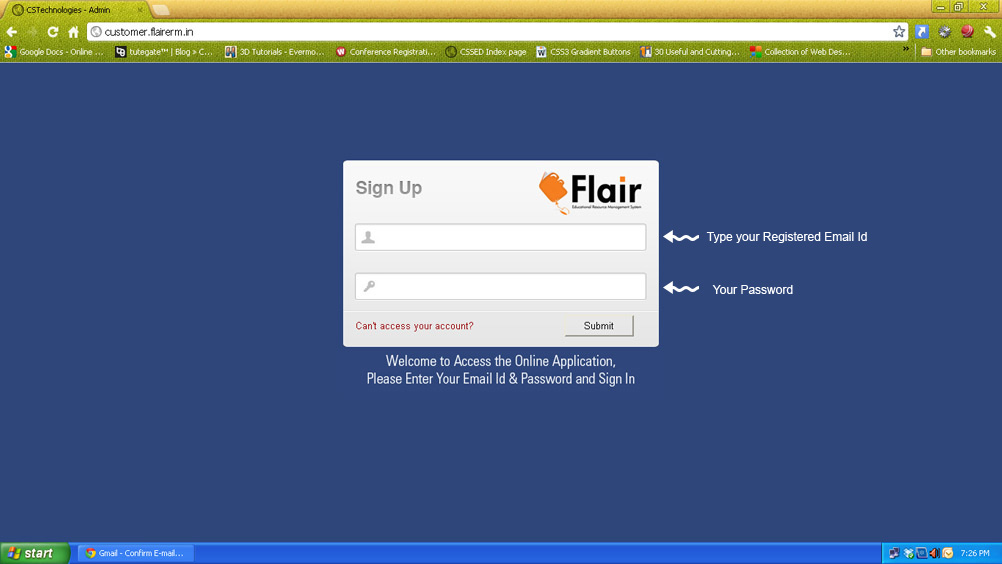 |
|
| |
| Step : 6 |
| Description : Home Page after Login |
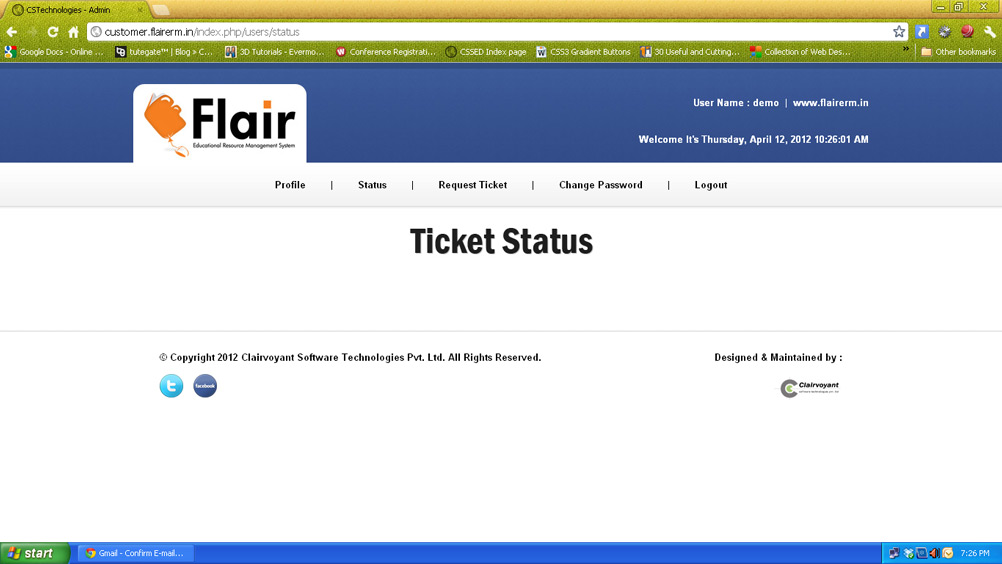 |
|
| |
| Step : 7 |
| Description : Rise Queries by Clicking the Request Ticket |
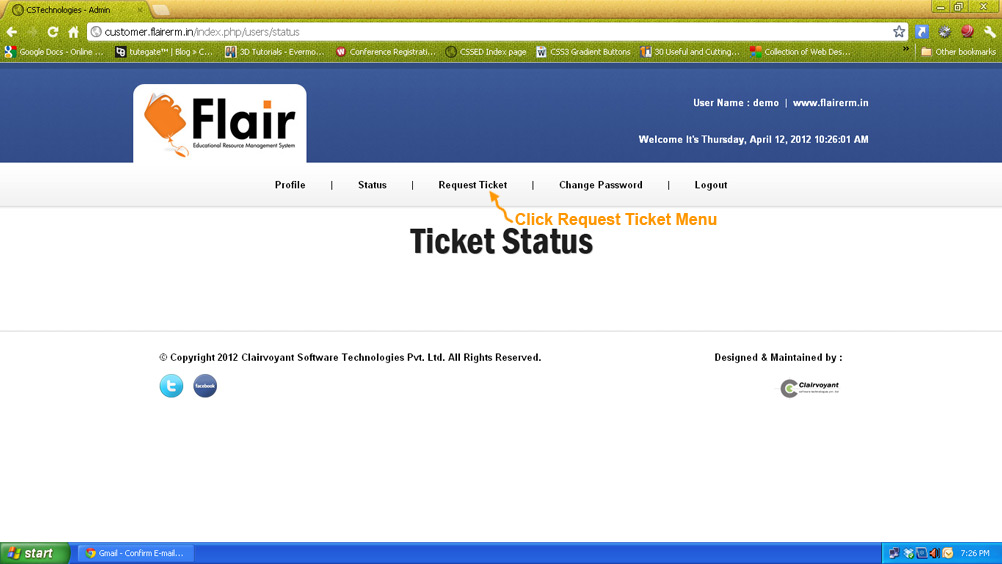 |
|
| |
| Step : 8 |
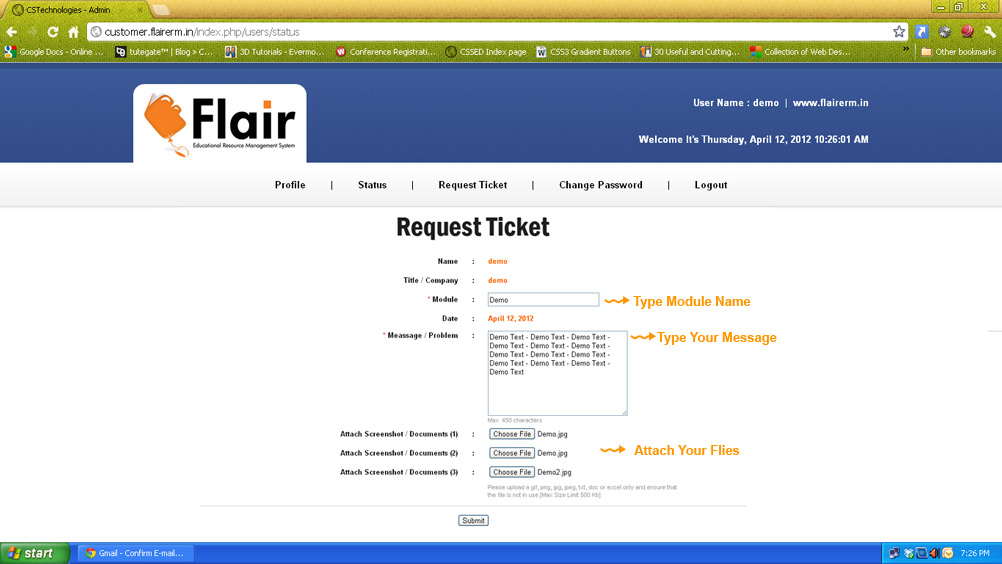 |
|
| |
| Step : 9 |
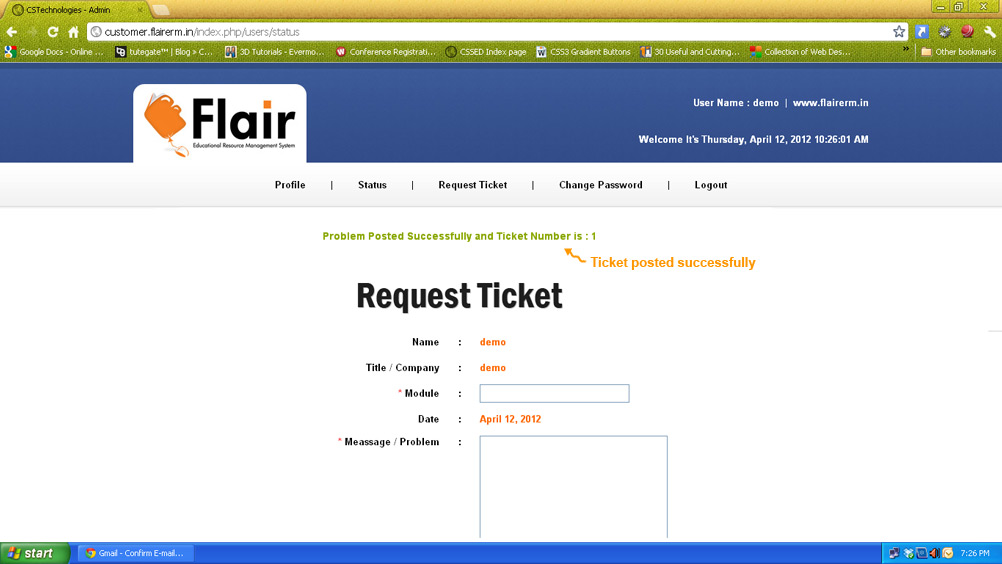 |
|
| |
| Step : 10 |
| Description : To Check the Ticket Status Click Status |
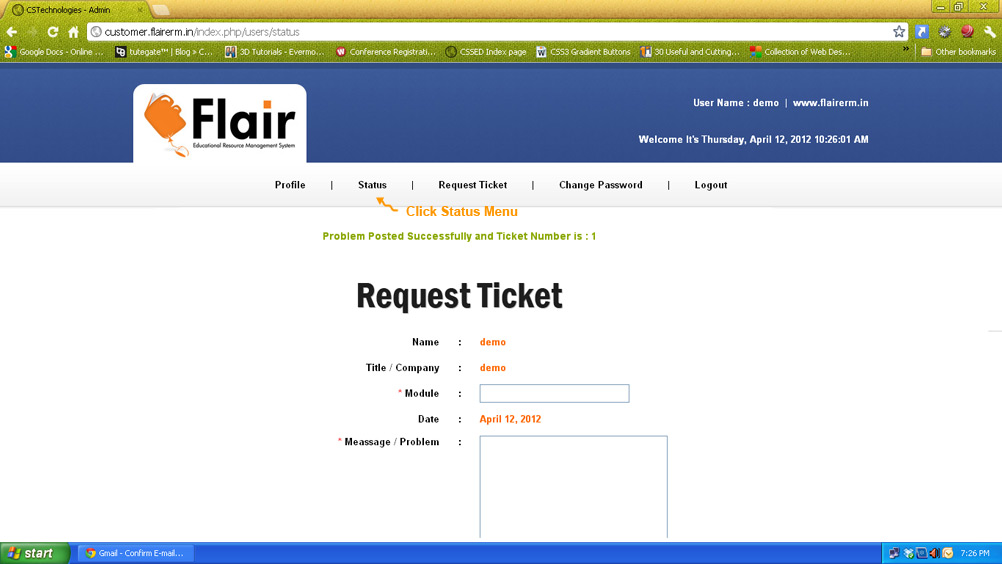 |
|
| |
| Step : 11 |
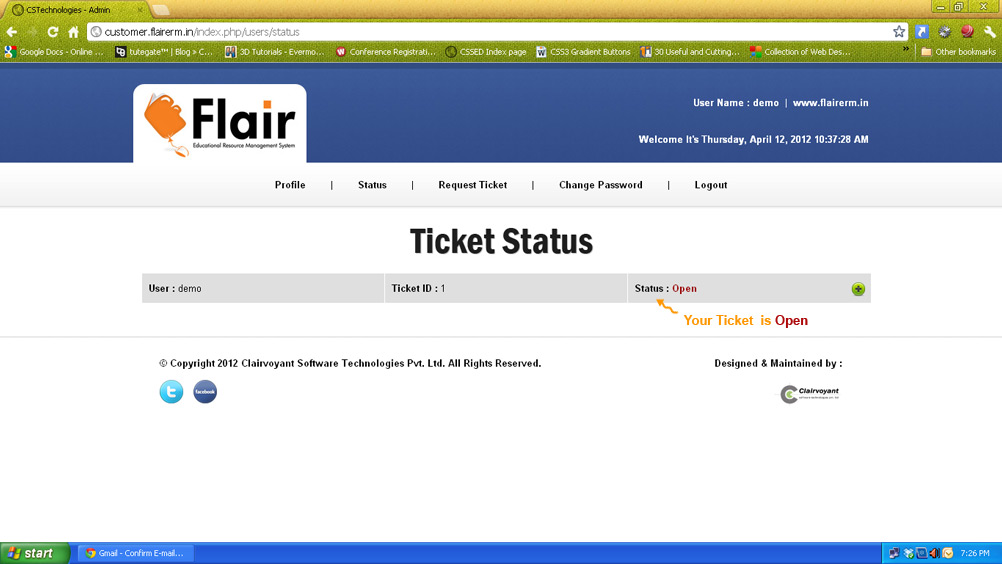 |
|
| |
| Step : 12 |
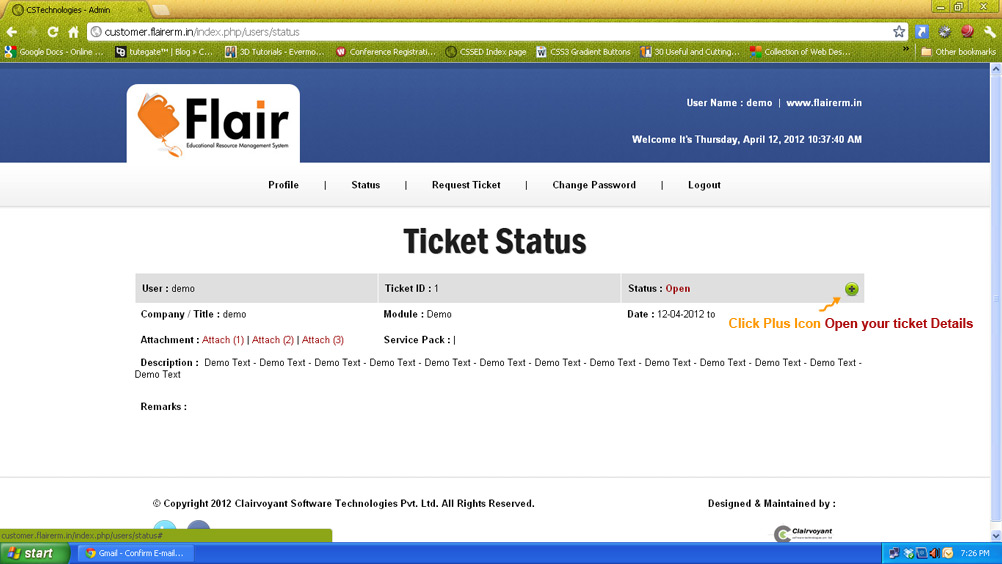 |
|
| |
| Step : 13 |
| Description : To Check the Service Pack Details in Mail |
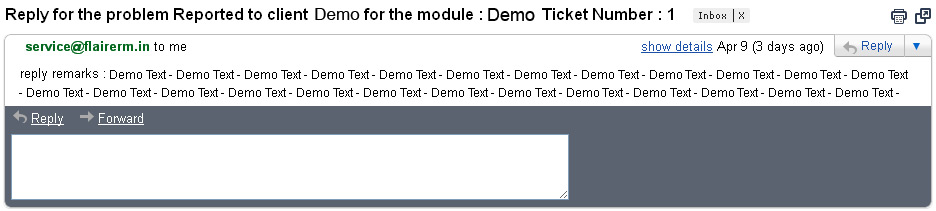 |
|
| |
| Step : 14 |
| Description : To Download the Service Pack click Status and Preview the Details |
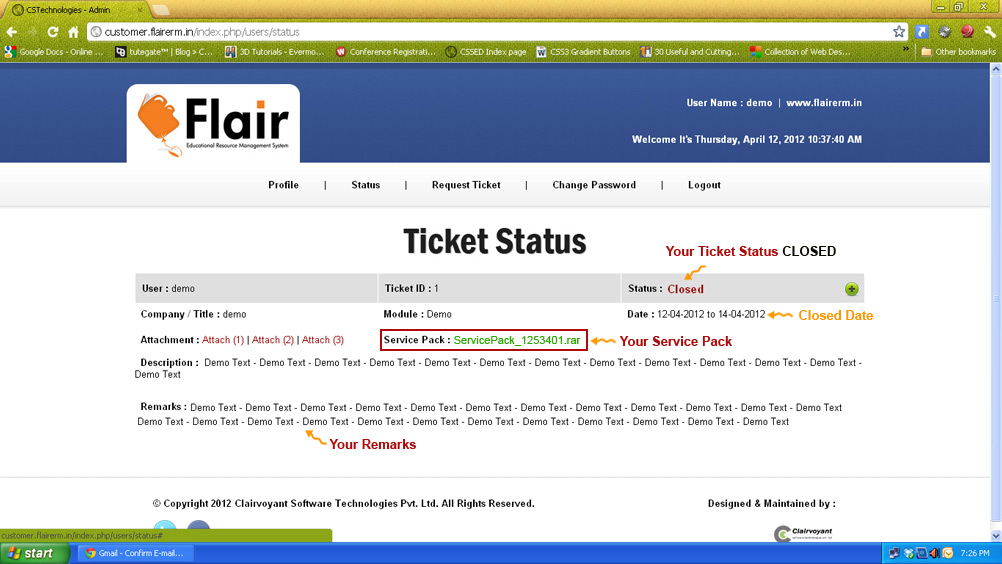 |
|
| |
